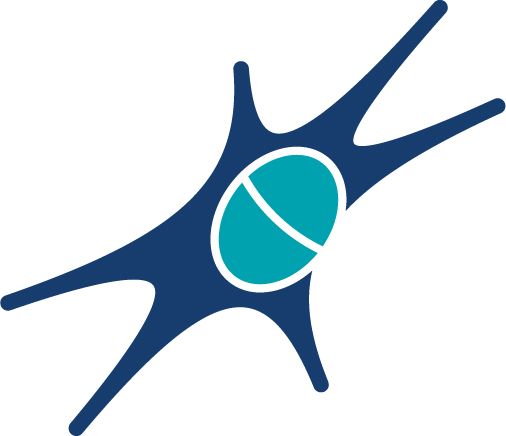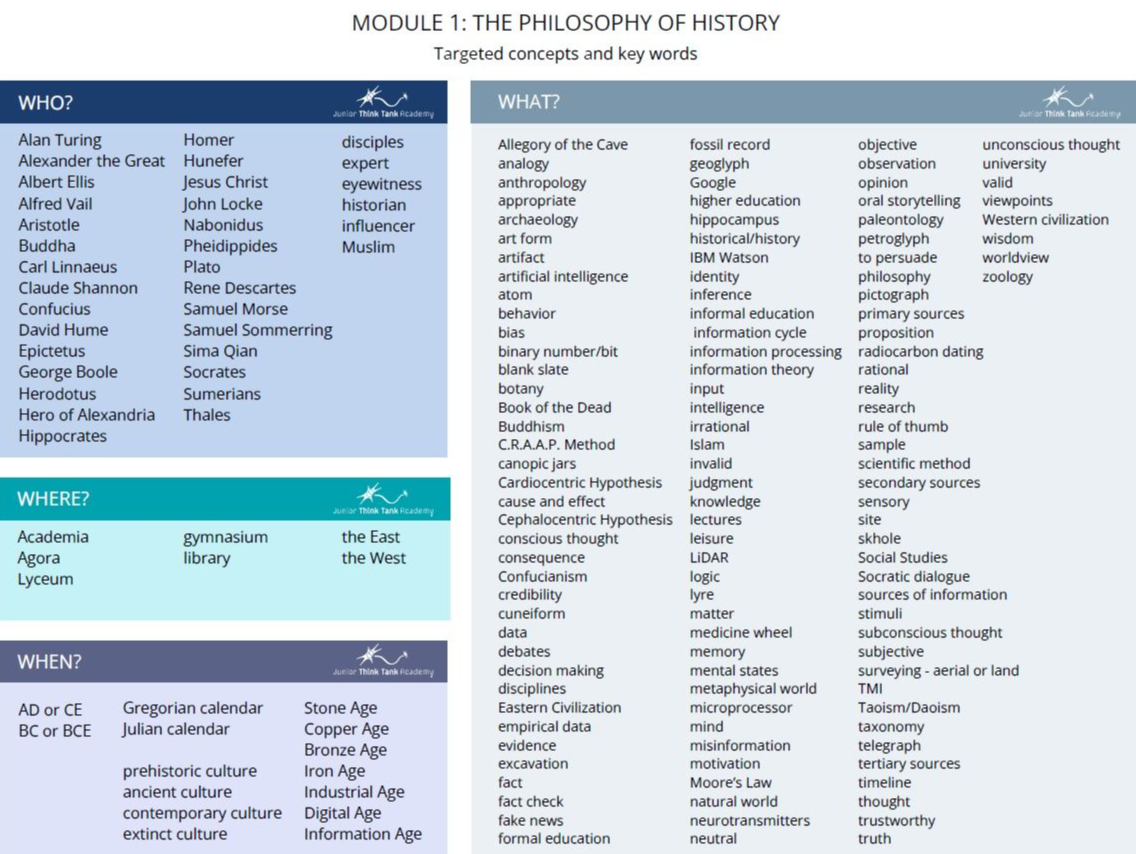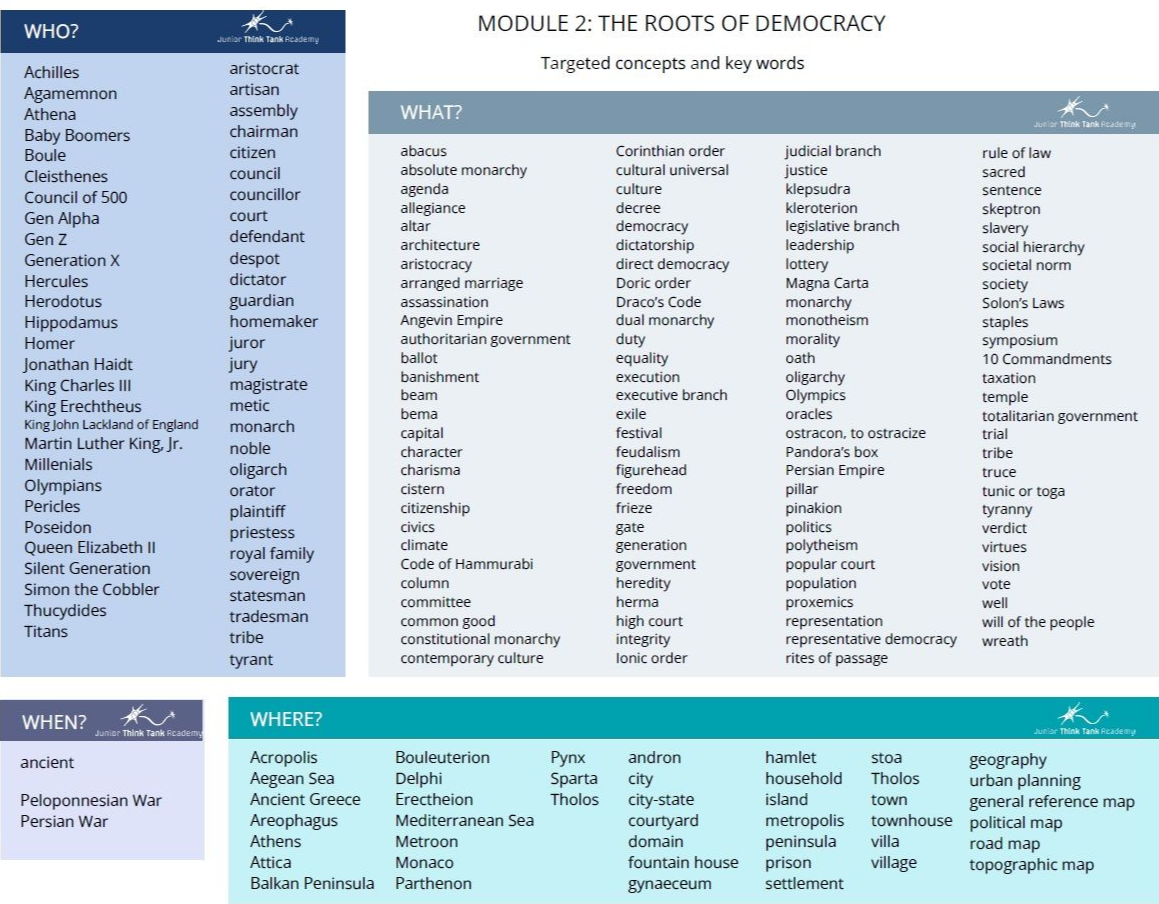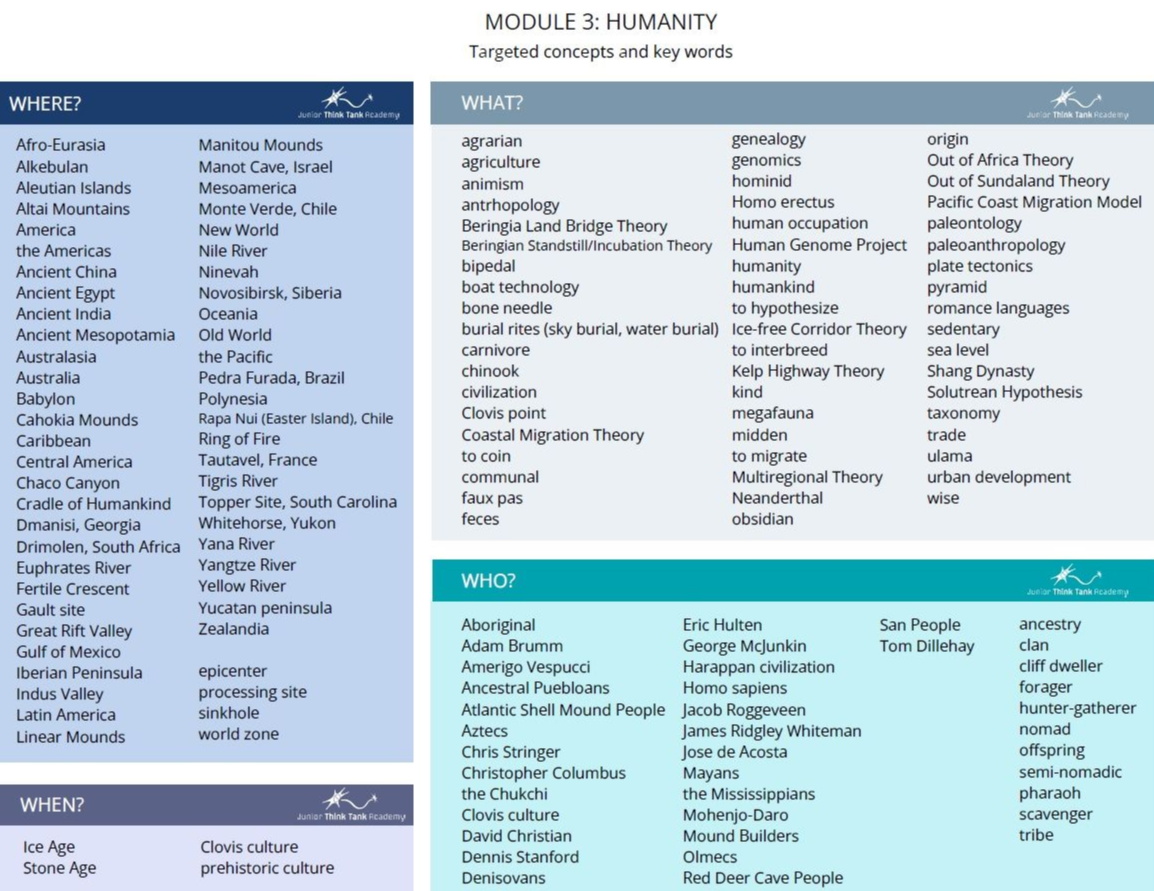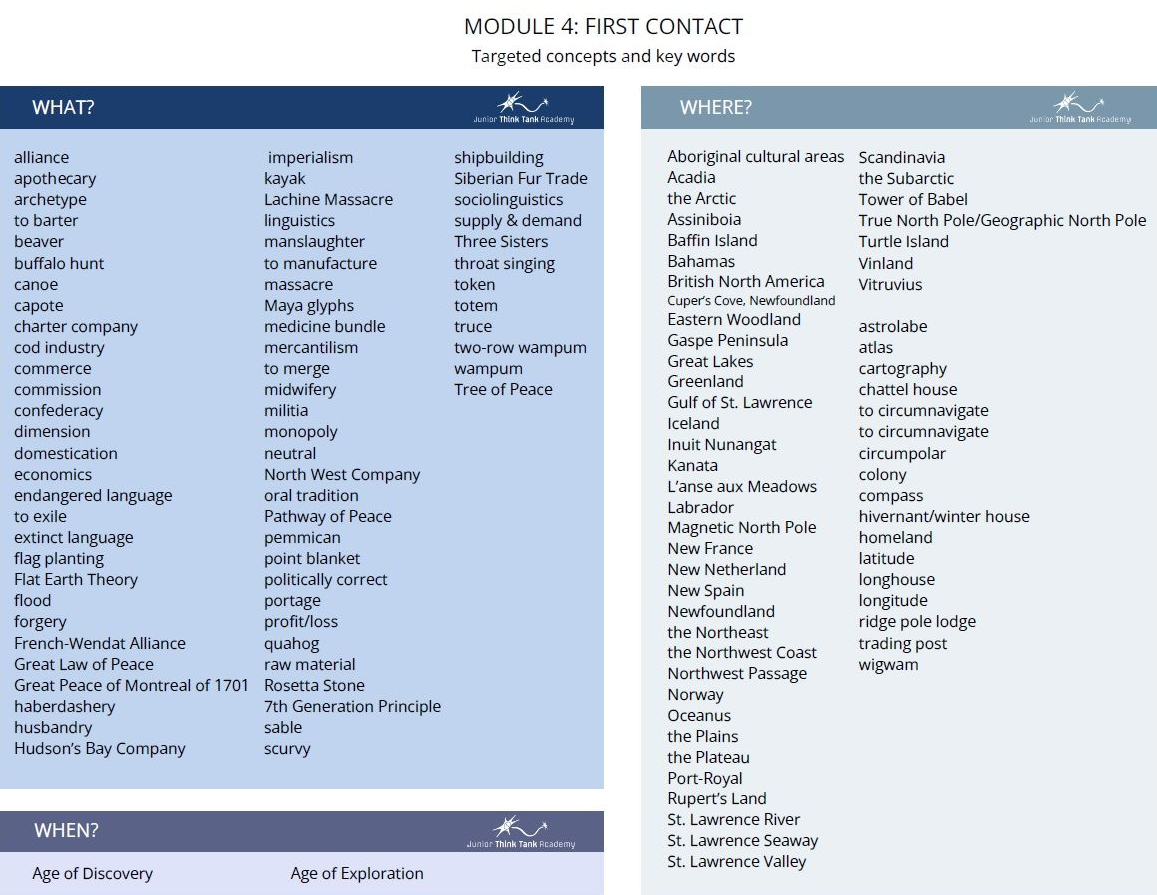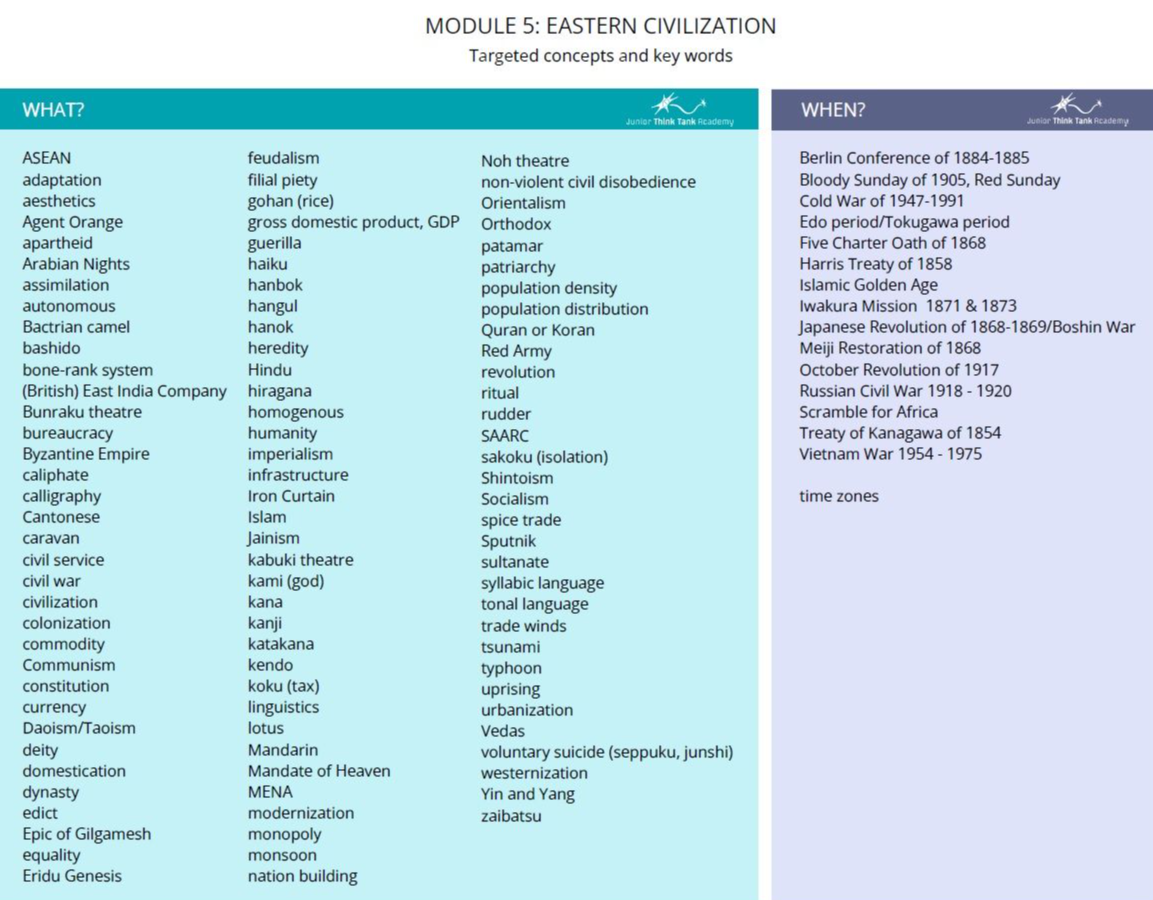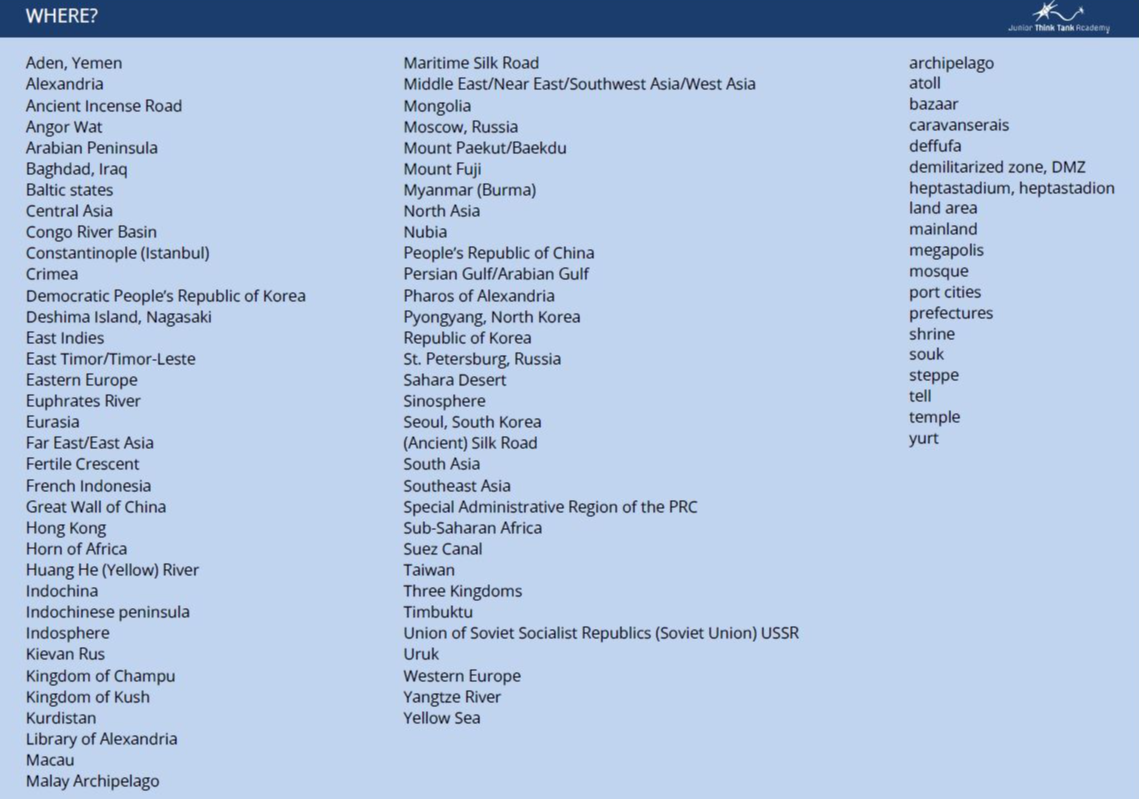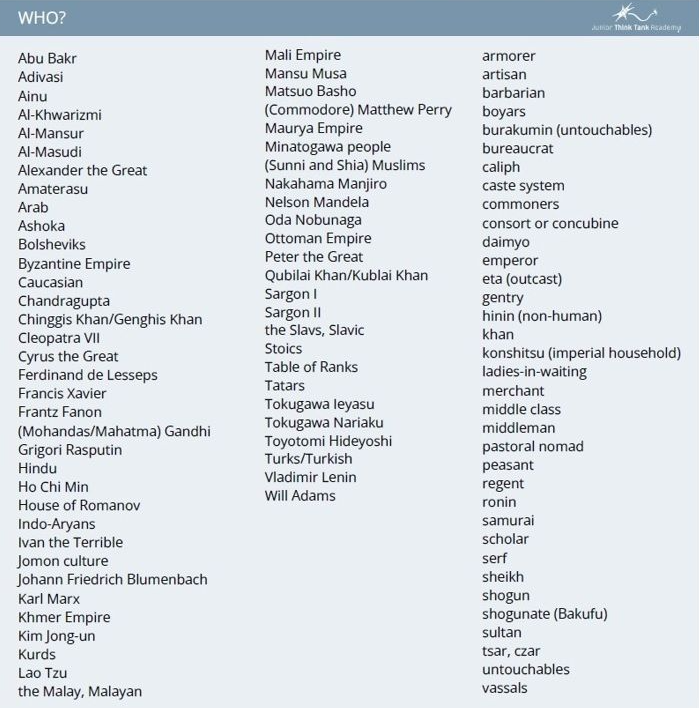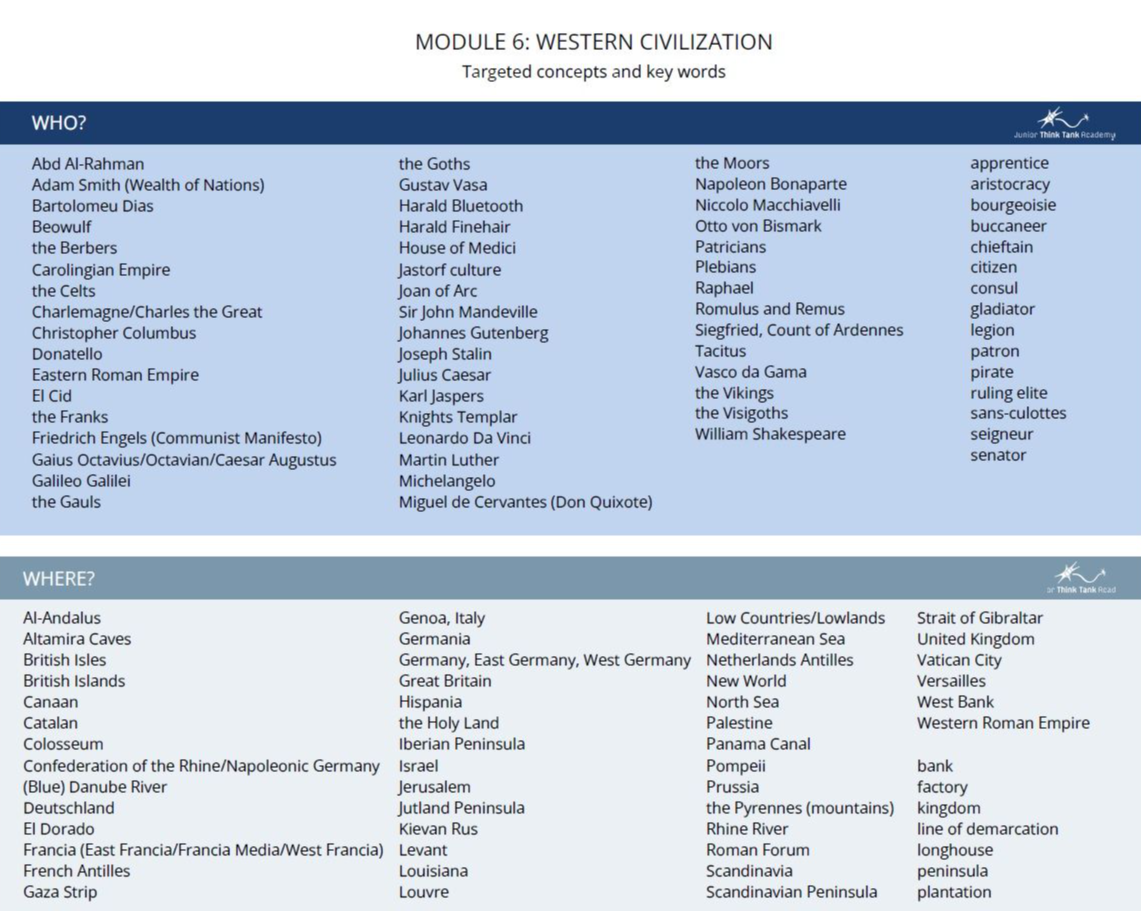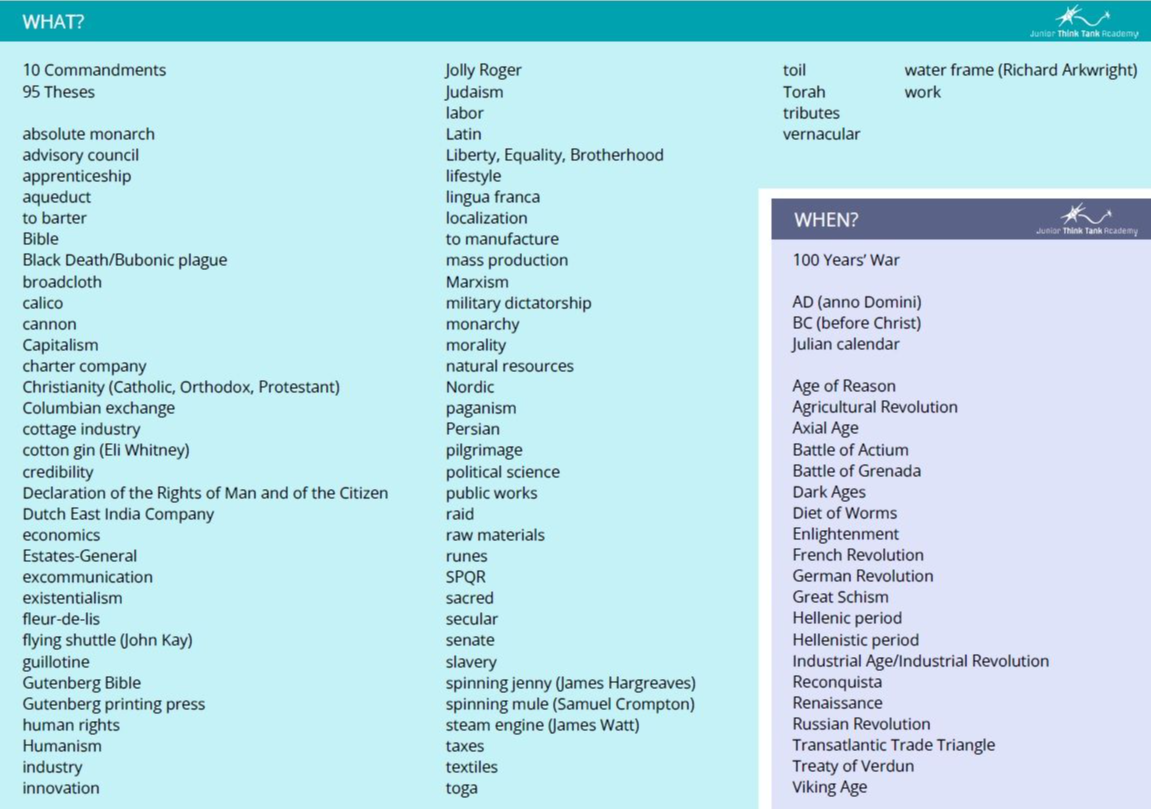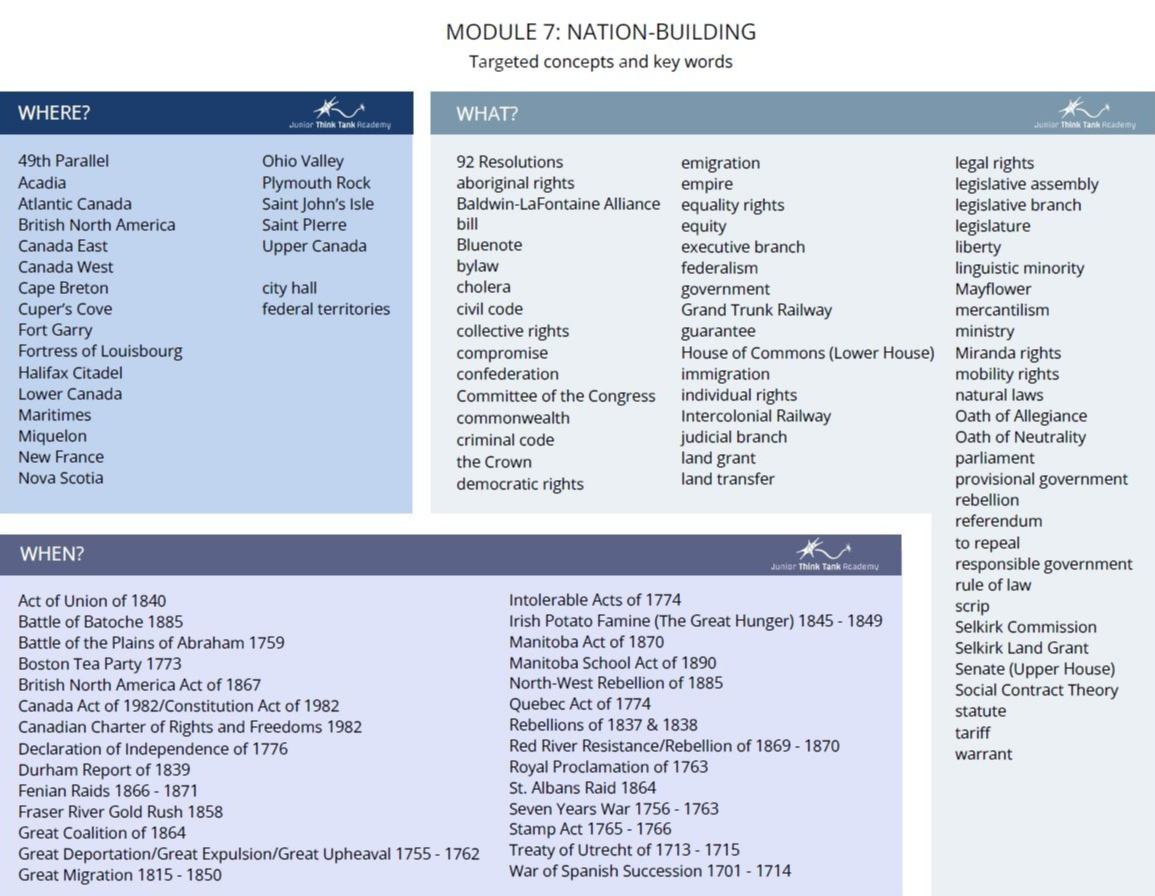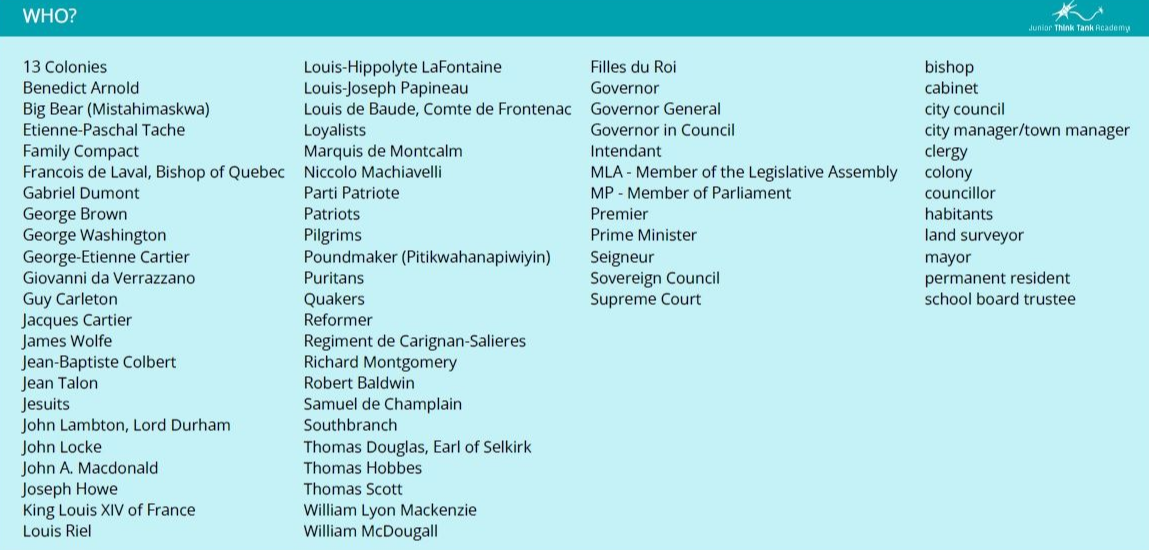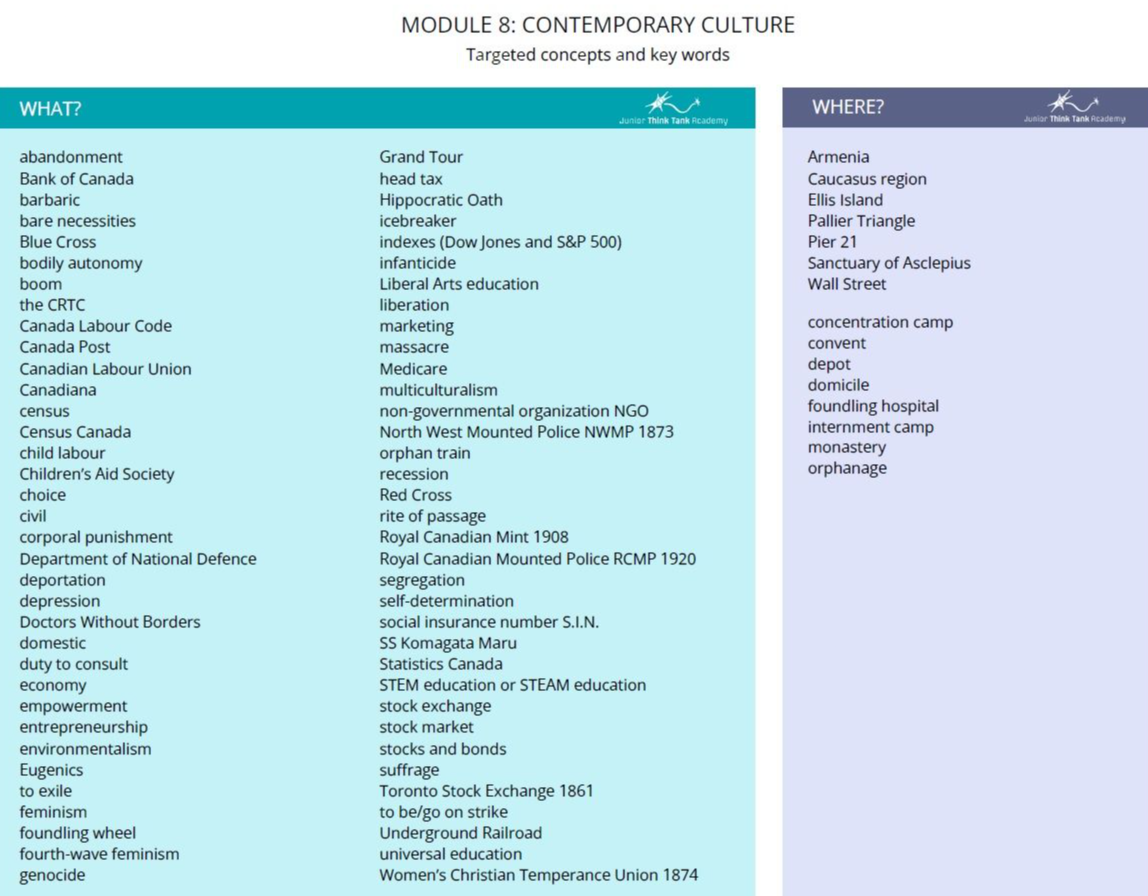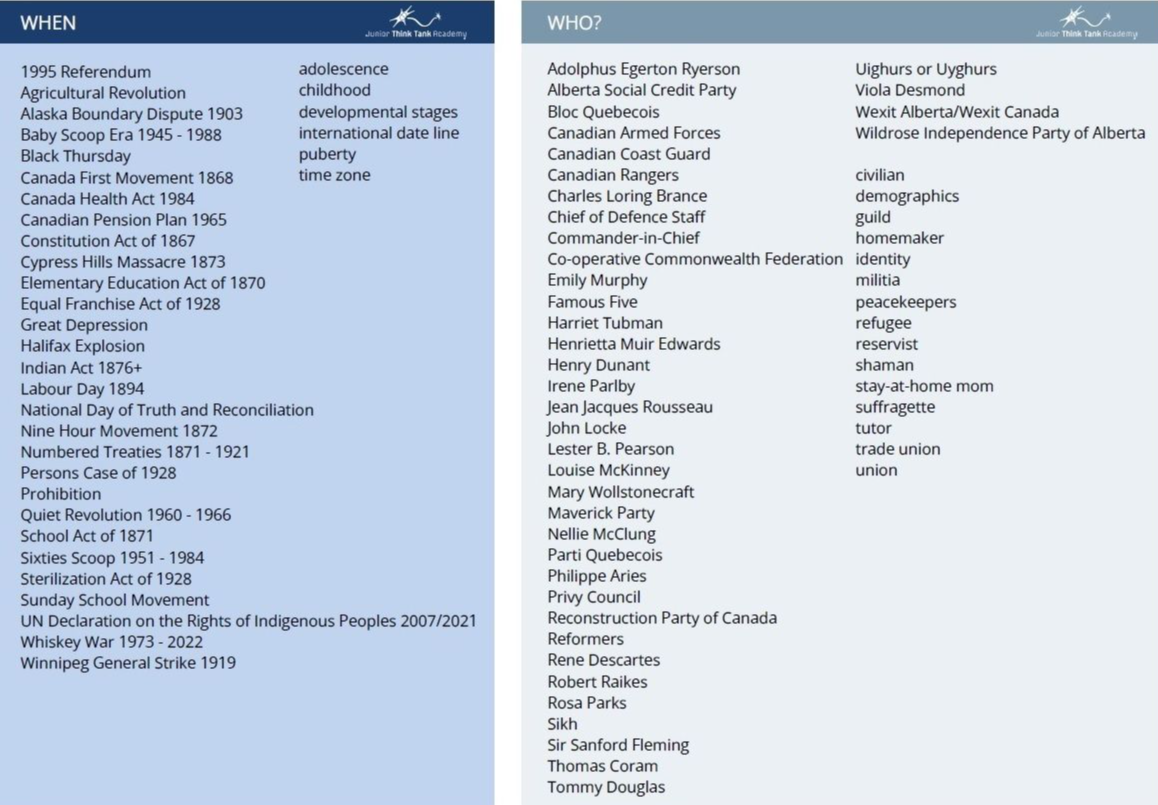Access your 2 FREE LESSONS
Try out the 2 Free Lessons
Welcome to Junior Think Tank Academy! The first 2 lessons in Module 1 are free to take for anyone interested in trying our program.
Step 1 Go to the Module Catalogue.
Step 2 Click on Module 1 The Philosophy of History.
Step 3 Click on Lesson 1.
Step 4 Create a free learner account with us, you will then be directed straight to our lesson player.
NOTE: Vocabulary Lists, Writing Rubrics, and specially curated video playlists are only available with a paid registration.
Step 1 Go to the Module Catalogue.
Step 2 Click on Module 1 The Philosophy of History.
Step 3 Click on Lesson 1.
Step 4 Create a free learner account with us, you will then be directed straight to our lesson player.
NOTE: Vocabulary Lists, Writing Rubrics, and specially curated video playlists are only available with a paid registration.
Learner Accounts for students
Our Learning Management System (LMS) tracks student enrollment, purchase history, and learning progress under an individual student profile. This means that parents must enroll each child separately. One student per learner account.
To enroll, each student must have his own valid email account. Free email accounts can be set up through providers such as Gmail, Yahoo! mail, or Mail.com to name a few. Free email accounts are also typically included when you subscribe to an Internet Service Provider such as Shaw, Telus or Rogers.
How do I create a new learner Account
To Log In. you must create a new account. There are two ways to accomplish this:
The first way is to connect with one of your social network accounts. It’s the easiest way by far since you don’t need to remember yet another password. To login, click on the button corresponding to the social network you prefer to use and follow the process. You will be asked to confirm your email address, so make sure that you provide a valid email.
The second option is to use your email. Click on the Create Account button that can be found in the login form.
Fill out the registration form.
- your name
- valid email
- desired password
- Click on the Start your learning journey button.
That’s it. You now have access to your 2 free lessons.